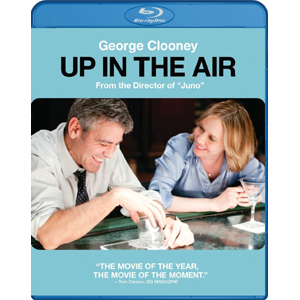 A couple of Oscar nominees headline this week’s releases in high-def.
A couple of Oscar nominees headline this week’s releases in high-def.
Did you watch the Academy Awards last weekend? Or maybe you held off because you hadn’t seen many of the nominated films and performances?
This week offers a good chance to catch up on a couple of heavily nominated movies as they make their way onto Blu-ray.
Look for Up in the Air and Precious, Based on the Novel “Push” on high-definition as they lead this week’s Blu-ray releases. Both were widely hailed and honored with multiple award nominations, including a victory in the supporting actress category for Precious star Mo’Nique. As for Up in the Air, George Clooney and Vera Farmiga both earned nods with their high-flying performances in Jason Reitman’s film.
If you’d rather rock your theater with some high-def sports action, there are also a couple of highlight videos that ought to do justice. One’s a recap of Super Bowl XLIV and the NFL playoffs, offering Saints fans a fun way to look back at their magical championship run; the other is a UFC: Best of 2009 video for all you fight fans out there.
And if you’re just looking for family fun, you can give Hachi: A Dog’s Tale, Old Dogs or the animated Planet 51 a shot. We’re not saying they were Oscar-worthy, but they should be good for some chuckles and a couple of hours to keep the kids occupied.
Here’s a look at all of this week’s releases. Schedule and slideshow synopses courtesy of Blu-ray.com:
The Boondock Saints II: All Saints Day
Capitalism: A Love Story
Creatures of the Thaw
Evangelion 1.11: You Are (Not) Alone
Glacier National Park
Hachi: A Dog’s Tale
The Kids Are Alright
Last Shangri-La
Midnight Movie/Killer Movie
NFL Super Bowl XLIV Champions
Old Dogs
Planet 51
Possession
Precious
The Stoning of Soraya M.
UFC: Best of 2009
Up in the Air
by Arlen Schweiger
http://www.electronichouse.com/article/top_10_blu-ray_releases_for_march_9/
Custom Installation Services, LLC – Audio/Video Sales, Service and Installation in North Carolina and South Carolina




