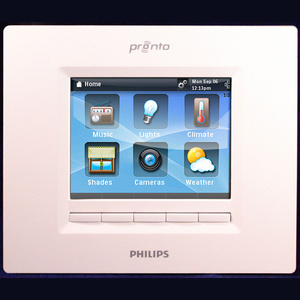Philips Pronto: What Went Wrong?
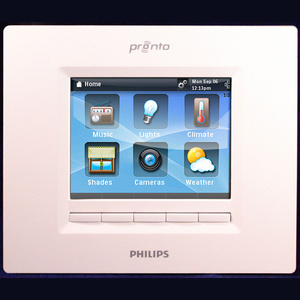 CIS is the Charlotte area's #1 retailer fo Universal Remote Control products! Call us today for a free evaluation Integrators and other business partners say the iPod/iPad wasn’t to blame for the demise of Philips Pronto; why didn’t Philips try harder to find a buyer?
How hard did Philips try to sell its Pronto remote-control division?
Some of the major vendors in the CE pro channel never heard from the company, which announced last week it was closing its Pronto business unit.
When contacted by CE Pro, many of the obvious acquisition partners said Philips never approached them about buying the Pronto operation or its intellectual property. Why is that?
The closure of the Pronto division strands thousands of CE pros – including integrators and manufacturers – who invested in product training and software development, not to mention inventory.
While these customers need not be the concern of Philips, which must answer to shareholders, their commitment to the Pronto line suggests that a buyer could be found if Philips tried a little harder. Indeed, some potential buyers are scrambling now to inquire about the Pronto IP.
Replying by email to several questions posed by CE Pro, Philips had virtually nothing to say about the demise of Pronto, except that it was (understandably) too niche of a line for the Philips Consumer Lifestyle portfolio.
Is the IP still available for sale?
“There is no news right now on how Philips will use its IP and trademarks related to the Pronto business.”
Was the iPad/iPod to blame? Were Pronto price increases to blame?
“No, this was a strategic decision made by Philips. Philips derives its primary strategic strength from a broad and globally divided distribution network for its consumer products. We see very few opportunities for growth for Pronto in the future portfolio of Consumer Lifestyle products. Philips must make choices regarding which strategic markets it will invest in, and the niche market for Pronto products is not one of these.”
And so on.
So What Happened to Pronto?
Since Philips isn’t talking, we are left to our own speculation about why Philips closed Pronto and why a buyer wasn’t found.
The obvious question is: Did the iPod/ iPad kill Pronto?
Probably not, according to industry insiders interviewed by CE Pro.
More likely, Philips Pronto became too expensive, versus similar products from Remote Technologies Inc. (RTI), URC, Universal Electronics Inc. (UEI Nevo) and even Control4.
Philips is based in the Netherlands. Most of the Pronto business, including manufacturing, takes place in Belgium. Philips tried to shift Pronto manufacturing to Asia, but the company continued to build product more expensively in Europe. There is some speculation that agreements within the European Union hindered Philips’ ability to build Pronto products overseas.
Last year, Philips raised wholesale prices across the Pronto product line by as much as $200.
“I think Pronto couldn’t compete in the marketplace anymore,” says Richard Scholl, CEO of Worthington Distribution, a large Pronto distributor serving the custom integration market.
Scholl says Pronto business dropped substantially last year after the price increase, and not because of competition from the iPod or iPad.
Had Pronto kept prices down, in line with its competitors, it would have made a “major difference,” Scholl says.
According to Scholl, distributors have the opportunity to buy Pronto inventory until November 29, 2010, after which Philips will no longer accept orders.
Philips says it will continue to “fulfill its warranty obligations.”
It still leaves us wondering: Why didn’t Philips reach out to the usual suspects before shutting its doors?
By Julie Jacobson
Custom Installation Services, LLC – We specialize in fixing the $99 TV install by our “competitors”!
Posted in 3D TV, Automation, Home Theater, IP Cameras, LED, lighting control, recycling, technology
|
Tagged 3d theater in charlotte, a/v companies charlotte nc, asheville nc crestron, audio advice, audio installers in mooresville, audio video installation charlotte nc, audio video integrators charlotte nc, best solution for hide away tvs, central vac dealers in charlotte nc, charlotte audio advice, charlotte custom home builders, charlotte hd installers, Charlotte Home Theater, Charlotte onkyo dealers, custom home integrations nc, dirt devil central vac, geek squad in charlotte nc, HD installers in Charlotte nc, holiday custom installation audio/video, home audio consultation and design, home automation companies in charlotte, lake norman home theatre design, Lighting control dealers in lake norman, marantz dealers in Charlotte nc, Mooresville, playback audio video charlotte nc, polk audio charlotte nc, radiora2 foundation pkg multi room, speakercraft dealers in charlotte nc, structured wireing boone nc, Universal Remote programmers in charlotte nc, vaccuflow central vac charlotte, zobo
|
Lutron Plans Whole-House Energy Control
 Call C.I.S. To Discuss The New Lutron RadioRa2 Product Line And How It Can Benefit Your Lifestyle Energy-saving daylight sensing added to Lutron lighting and shading control.
Lutron Electronics has announced product rollouts that will take place this year and next, designed to provide total home control and energy management, mainly via its new upscale HomeWorks QS wired and wireless lighting systems and its mid-market RadioRA 2 wireless lighting solutions.
“We’re really going to focus on control of energy in the home,” says David Weinstein, Lutron’s vice president of sales.
For the first time, HomeWorks QS and RadioRA 2 will feature daylight sensing to automatically adjust lights and shades, based on the amount of sunlight penetrating a space. Occupancy sensing, which Lutron says can save 20 percent or more in lighting energy by automatically shutting off lights when no one is in a room, is also a part of the systems.
Lutron has used daylight sensing in its commercial products, but for the first time is introducing the technology into its residential lines.
Most automated shading in homes is accomplished by programming astronomical clocks to descend shades at certain times of the day to help keep a room cool—or do the opposite to help heat a room.
Lutron’s daylight sensing solution could also enable daylight harvesting—using the natural light to illuminate a room and reduce the need for electrical lighting.
Up to now, electronics installers had to use third-party sensors, and the programming required could be complex, explains Lutron product development manager Richard Black. Installers often used contact closures that descended or raised the shades at certain daylight thresholds. That was a simple solution to a complex issue, so when clouds passed, for example, motorized shades could go up and down too frequently. “There are a lot of settings you have to have to make that work effectively. Now that we have the logic, we can make it work better.”
Lutron also announced Venetian blinds with intelligent tilt alignment, as part of its Avant line. Lutron says the product can tilt the blinds seamlessly, and the company will look to integrate automated tilting via daylight sensing as well. The system can also adjust height of shading as the angle of the sun changes.
Chief among Lutron’s other product announcements are:
-A plug-in appliance module coming in December 2010 to monitor and control appliances are other energy loads in a home.
-Dynamic keypad coming in April 2011 that controls lights, shades, HVAC, audio/video and energy from one spot.
-Venetian wood blinds with intelligent tilt alignment.
-seeTemp intelligent thermostats coming in April 2011.
-An Eco Button that can dim lights and set back the thermostat plus or minus 2 degrees to save energy.
-Integration with iPad and iPhone.
-A phase-adaptive dimmer that automatically senses the load—whether its CFL or LED, for instance—and adjusts the dimming for that.
-A Green Button coming in April 2011 that dim lights, lower shades, sets back temperature, and turns off unneeded appliances via plug-in appliance modules.
-An iPad app in Dec. 2010.
“By adding cooling and heating, in addition to lighting and shading and connected loads, we can control 60 percent of the energy use in the home,” says Weinstein.
by Steven Castle
http://www.electronichouse.com/article/lutron_plans_whole-house_energy_control/
Custom Installation Services, LLC – ”We may be a few dollars more than the competition, but we are a million times better”.
Posted in Automation, HAI, i-Pad, IP Cameras, lighting control, Lutron Radio Ra II, Structured Wiring, technology
|
Tagged audio advice, audio and video in nc, av contractor charlotte, av contractors nc, broken tv disposal charlotte nc, central vac dealers in charlotte nc, central vac installers, charlotte audio advice, charlotte hd installers, Charlotte Home Theater, cis nc, cis-nc.com, custom home builders in charlotte nc, custom home entertainment cabinetry charlotte nc, custom house audio charlotte, custom house audio video charlotte nc, Custom Installation Services, eatre room dealers in charlotten.c., geek squad in charlotte nc, hd installers, home automation companies in charlotte, home theater furniture, home theater wiring, innovative systems, Lighting control dealers in lake norman, nanny cams, speakercraft dealers charlotte nc, speakercraft dealers in charlotte nc, surround sound, survallence cameras, Tantra speakers, whole house audio, zobo
|
What You Need to Know About IP Surveillance Cameras
 Custom Installation Services is Charlotte, NC's First Choice for IP Camera Sales and Installation We present key features, components, functions and setup involved in an IP surveillance camera system.
Surveillance cameras are an important component of home security. They can visually monitor key areas of your home and property, record activity and alert you immediately if they notice anything unusual. IP (Internet Protocol) cameras are able to transmit images and signals via the Internet, making them a popular choice for on-the-go families.
But how do you decide what type of cameras to rely on in your system? And what types of capability are you after? The answer to one could help provide some answers to the other. Here are some important aspects of IP surveillance cameras, system functions, features and setups, courtesy of Richie Scholl, Worthington Distribution.
CAMERAS
Choose indoor or weatherproof models based on your application.
Fixed, pan/tilt, and pan/tilt/zoom (PTZ) models are available. Fixed cameras will always be looking at one specified area. PTZ cameras, by contrast, can be manipulated manually or automatically. For this type of camera, consider having a “home” position that the camera returns to after a few minutes of inactivity.
Cameras differ in their ability to see in the dark. Use a camera with a night mode or a low lux rating if vision in the dark is important. Standalone IR illuminators can provide night-viewing capabilities for standard cameras. They have built-in sensors that activate the illuminator automatically when necessary.
One-way and two-way audio features are available on many cameras. One-way audio allows a user to hear the sound that a built-in microphone in the camera picks up. Two-way audio adds the ability for the user to speak into a computer microphone and have that sound played through the camera.
Form factors vary by manufacturer. Many cameras are shaped as a square unit with a bubbled lens. More traditional bullet and dome styles are now available. Keep in mind that an IP (Internet Protocol) camera will always be larger than standard analog camera.
Most IP cameras require a hardwired Ethernet connection, although wireless WiFi IP cameras are available.
POWER OVER ETHERNET (POE)
PoE capability greatly simplifies the installation of an IP camera because only one wire is necessary to carry both power and Ethernet signals.
Use a PoE switch at the head end, or PoE injectors somewhere between the switch and the camera.
PoE is a standard, which ensures compatibility between equipment from different manufacturers.
RECORDING
The most cost-effective option for recording is PC software that records video to a local hard drive. Make sure you have plenty of space available or pick up an external hard drive. Video storage eats space quickly.
Another option is a hybrid DVR. This is a device that can record images from both analog and IP cameras.
Some IP cameras have built-in storage or memory card slots. They can store still frames or short video snippets, based on motion.
SENSORS/AUTOMATION
Many IP cameras have motion sensing built in, which can trigger the recording of video for a select amount of time.
When tied to a control system or specialized recording device, remote sensors can perform a number of tasks. For example, they can be used to pan, tilt or zoom a camera to a certain position, or they can trigger the system to send an email or text message when motion is detected.
IN-HOME VIEWING
Look for a TV monitoring adapter that’s compatible with your cameras so that you can view multiple images on a standard television.
Many IP cameras also have an analog video output that can be connected to more traditional video distribution systems.
When tied to a control system, televisions can automatically display images from cameras if, for example, motion is detected. Or the system can be programmed to display a picture-in-picture image from the front door whenever the doorbell is pressed.
REMOTE VIEWING
Some cameras have web servers built in, so all you need is an Internet connection. They are more expensive than their simpler IP counterparts, but for single-camera installations this is an attractive option.
Motion sensing allows some cameras to send still frames to a specified email address when movement is detected.
A port will have to be opened on the website’s router to permit access to the camera. Stay away from port 80, as it is typically blocked by ISPs.
Use a Dynamic DNS (DDNS) service to preclude the need for an expensive static IP address. These services are available free of charge.
Many manufacturers have IP cameras that can automatically configure the router and provide the DDNS.
Many security monitoring stations support video monitoring. They can view your cameras remotely upon sensor activity or some other alarm event.
by EH Staff
http://www.electronichouse.com/article/what_you_need_to_know_about_ip_surveillance_cameras/D2/
Posted in Automation, IP Cameras, News, Structured Wiring, technology
|
Tagged 3d theater in charlotte, central vac dealers in charlotte nc, charlotte audio advice, charlotte custom home builders, charlotte hai dealers, charlotte hd installers, charlotte home automation company, charlotte nc architects, charlotte technology experts, geek squad in charlotte nc, HD installers in Charlotte nc, home automation companies in charlotte, innovative systems, IP cameras charlotte, Lighting control dealers in lake norman, multiroom audio, radio ra2 charlotte, speakercraft dealers in charlotte nc, Universal Remote programmers in charlotte nc, whole house audio, zobo
|
|
|
|