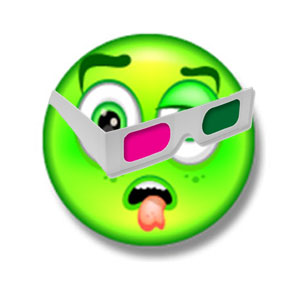CIS - Ashevlle, NC's #1 Choice For 3d Home Theater/Media Room Design!
Going on a 3D demo hunt? Here’s what to expect from some popular retailers.
3D is picking up steam. But before you take home a 3D TV, you’ll want to spend some quality time putting it through its paces to see if this whole 3D thing is really for you.
While I’m glad to make recommendations and comparisons of displays, here’s what to expect from the demos at some popular retailers.
Best Buy
I started my demo world tour at Best Buy, with a standard demo of the Samsung UN55C7000 combo, including display, Blu-ray player, glasses, and “Monsters vs. Aliens” on 3D Blu-ray.
The display was set up in an open but defined area of the TV section with leather theater recliners and HTiB surround sound. There was no Best Buy employee nearby, so I grabbed a pair of glasses (tethered by USB charging cable) and began enjoying the impressive depth of the image.
The surroundings weren’t overly distracting, even as an associate in the adjacent aisle began a sales pitch with a customer. Lighting was somewhat harsh and caused some glare, but this was actually somewhat minimized by the tint of the active-shutter glasses. The glasses were tethered, but there was plenty of cable allowing for comfortable range of movement. While a dedicated demo area would be preferable, the space was surprisingly conducive.
It was almost 15 minutes into my self-initiated demo before I was approached by a sales associate. I was actually startled as he walked up behind me without me knowing and announced himself with a loud “Can I help you?” The somewhat nature of 3D, along with the impedance of peripheral vision caused by the glasses, might merit some employee training on how to approach an engaged customer.
After getting over the initial startling, I proceeded to ask the associate some questions regarding the Samsung combo and 3D technology. While fairly knowledgeable on model numbers and pricing, he was stumped on 3D basics like “will the TV convert 2D to 3D?” and “will other brands of glasses work with this set?” While he didn’t give any incorrect answers, he was without an answer for many key questions. When he went looking for a supervisor to try to answer those questions, he returned 10 minutes later empty-handed.
Overall, I was happy with the Best Buy demo environment given the drawbacks of an open demo area. But employee training needs to be beefed up, both technical and in consumer interaction.
Fry’s Electronics
While probably twice the size of my local Best Buy, the Fry’s TV and home theater demo areas are much more intimate than Best Buy’s, offering several smaller listening rooms and one dedicated front-projection theater.
The 3D demo (the Samsung UN55C7000 combo) was set up in one of these listening rooms. While it was in a dedicated space, it appeared to be a room for comparing speakers, with three walls of empty shelves and loose speaker wiring. There was a decent surround sound system accompanying the display/player/glasses, but there was no seating to facilitate a more comfortable extended viewing.
The 3D glasses, which were not tethered, were hard to find on my own (high on an unused speaker shelf). Lighting was appropriate and more like what you might find in a living room. The “Monsters vs. Aliens” disc was in the player, but was showing the menu. Like the glasses, the remote was high and out of sight, making it difficult to get the movie going for demo.
I was not approached by a Fry’s sales associate at all. After about 15 minutes, I left the demo room in search of an associate. I found one nearby with the other mass-displayed TVs and asked for some help in the 3D room. As we walked back to the demo room, I asked some of the same questions I quizzed the Best Buy employee with and received more informed answers.
But the answers were provided with a tone of inconvenience, as if he had a better place to be or thought I wasn’t really interested in making a purchase. This attitude continued when we got back to the demo room to find another couple testing out the system, at which point he promptly walked away after just a moments silence.
While the Fry’s dedicated demo space has the potential for a more enjoyable test experience, the look of being an abandoned speaker test room, inconvenient placement of glasses and controls, and inattentive sales associates left a great deal to be desired.
Magnolia Home Theater
Magnolia was demoing the sold-out Panasonic 50-inch VT20 display, 3D Blu-ray player and glasses combo. The store-within-a-store model offers more seclusion than the Samsung demo in the main part of Best Buy, but the Panasonic system was on display right in the entrance, negating the smaller space Magnolia had to offer.
There was actually more noise and distraction since the Magnolia section sits right at the front of the store, directly to the right of the main entrance and cash registers. Seating was a single leather couch and glasses were again tethered with their USB charging cables, though the wiring was shorter and the only comfortable viewing position was at the extreme right or left of the couch.
The Panasonic demo was running “Monsters vs. Aliens,” though it’s not included in the package as with the Samsung combo. As soon as I sat down, I was approached by a Magnolia sales associate. He was approachable and had correct answers to all of my test questions. I never felt like I was inconveniencing him. He even sat on the couch and put on 3D glasses. He also acknowledged the noise and said the staff was requesting the 3D demo be moved to the closed listening environment where speakers and AVRs are demoed.
by Stephen Hopkins
http://www.electronichouse.com/article/3d_demos_big_box_retailer_shoot_out/D2/
Custom Installation Services, LLC – Audio/Video Sales, Service and Installation in North Carolina and South Carolina