How are LED TVs different from LCD TVs?
Simply stated, an LED TV is an LCD TV that is lit with an LED (light emitting diode) light source instead of CCFLs (cold cathode fluorescent lamp). Manufacturers such as Samsung began the trend of marketing the LED-lit LCD TV as an “LED TV” likely in an attempt to easily differentiate the product from typical CCFL lit LCD products.While an LED TV is still technically an LCD TV, just get used to seeing this type of designation. We don’t really have a problem with it and it does, among other things, seem to make it easier to say it out loud.
An LCD TV is comprised of several layers. The front layer is a piece of glass filled with liquid crystals that move and change to produce the images we see on the screen. But images can only be viewed when the screen is illuminated. This requires a light source. The light source is the difference between LED TV and conventional LCD TV.
Here’s a simple explanation of how it works: Conventional LCD TVs use fluorescent tubes (CCFL) to provide light to illuminate the LCD panel and make the images viewable. In an LED TV, the LCD panel is lit from behind with an LED-based backlight. LED lights can be more precisely controlled and can produce richer blacks and a better contrast ratio for a more vivid viewing experience.
Edge Lit vs. Rear Lit
With LED TVs, edge-lit technology is what allows some sets to be less than 1-inch thick. The LEDs are actually arranged around the very edge of the screen, allowing the display to be very thin, since the lighting technology isn’t positioned behind the screen. While this does indeed grant a thinner display, it typically (this is changing now) precludes te manufacturer from setting up a system that optimizes contrast across various areas of the screen.
Smart Dimming and Zones
Several manufacturers are optimizing their LED backlit displays to produce different amounts of backlighting on different areas of the screen. In this way, you can see content that contains bright areas on the screen along with very black areas. Think of a candle lit in a dark room. With your typical edge lit display you have one level for the overall backlight. With Smart Dimming, you can brightly light the part of the screen with teh candle, and then all but turn off the LEDs behind the black areas of the screen.
Should you expect to pay more for LED TV? What are the benefits of LED vs. LCD?
LED TVs like those form Westinghouse Digital are often edge-lit, which means they are generally more energy efficient, weigh less and cost less than full array LED TVs. Some LED TVs are engineered and produced so efficiently that they may even cost less than conventional CCFL lit LCD TVs. The bottom line is that LEDs are getting cheaper and cheaper and soon we estimate they will actually be easier and cheaper to produe than CCFL backlit displays.
LED TVs in general use less energy (and are therefore more efficient and economical to operate) than conventional LCD TVs. LED TVs are also thinner and weigh less than LCD TVs and generally create a brighter picture. For those who are environmentally concerned, LED TVs also contain no Mercury or Lead.
Presented by Westinghouse Digital and edited by Clint DeBoer
http://www.audioholics.com/education/display-formats-technology/led-vs-lcd-tvs





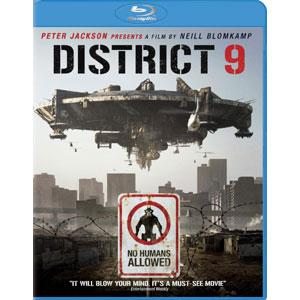 District 9, Family Guy, It Might Get Loud highlight this week’s sparse release schedule.
District 9, Family Guy, It Might Get Loud highlight this week’s sparse release schedule. MX5102, a great addition to any theater, offers battery backup and voltage monitoring.
MX5102, a great addition to any theater, offers battery backup and voltage monitoring.